Decentralized Finance (DeFi) on Ethereum is growing fast.
And with it, comes a whole bunch of new ways to make money online.
Largely reliant on the DAI stablecoin—an Ethereum token that’s always valued at $1—DeFi provides a host of relatively low-risk ways to earn interest and passive income that puts banks to shame.
But it may seem a little daunting to get started.
Luckily, it’s not as difficult as you might think! This post hopes to help you through the few stages necessary to gain access to the rapidly growing world of DeFi.
Setting up MetaMask.
MetaMask is an Ethereum wallet that allows you to interact with DeFi applications, and holds your Ethereum (ETH) and tokens such as DAI. It’s like a bank account that you have control over!
1. First you’ll need any compatible web browser.
MetaMask can be installed on Chrome, Brave, Firefox, and Opera. If you don’t use any of these, I recommend downloading and using Brave.
2. Go to the MetaMask website, click your browser, and install MetaMask.
They have provided a handy video to get set up (see below). You can follow this, or just keep reading and I’ll walk you through it instead!
3. Create a password for your MetaMask account and store your 12 seed words (see below).
These are important as they provide access to MetaMask should you ever need to reinstall the extension. Don’t share them with anyone!


4. You now have an Ethereum address! Hover over where it says ‘Account 1’, and click it to copy your wallet address to the clipboard.
This is your Ethereum address, and can be used to tell exchanges, apps, or other people, where to send your Ethereum (ETH) or tokens.
(Advanced) Optionally—for extra security and peace of mind—click the Menu button, ‘Details’, and ‘Export Private Key’ to reveal the private key to your wallet. This code gives complete access to your wallet even outside of MetaMask, so if you export it, keep it very safe!

Buying some Ethereum (ETH) or DAI.
In most cases, you’ll need to own some ETH or DAI before you can get started with DeFi applications. There are exceptions—RealT, for example, accepts PayPal—but in most cases this is a requirement.
Because of the way the Ethereum platform works, you always need to keep a small amount of ETH in your wallet in order to pay for transactions and to interact with applications. This doesn’t need to be a lot—as little as 0.01 ETH is probably plenty.
For the rest of your holdings, DAI is ideal if you don’t want to be exposed to the volatile price movements of ETH (It’s always valued at $1). In future, you can always exchange your ETH for DAI (or vice versa) on an exchange such as Uniswap.
1. Create an account with Coinbase.
This post will use Coinbase since that’s my go-to exchange. Other exchanges such as Gemini can be used as well, however.
For extra account security, I highly recommend you set up 2 Factor Authentication (2FA).
2. Add a Payment Method
Go to an asset page (Ethereum or DAI is recommended), then hit ‘Add a Payment Method’. Follow the instructions to connect your bank account or debit card to Coinbase.

3. Purchase Ethereum (ETH) or DAI.
Remember that you need at least a small amount of ETH in your wallet at all times to pay for transactions and interact with applications.
You may need to wait a few days depending on your payment method. Payments from your bank account take around 3 working days, whereas debit card purchases are much faster but have higher fees.
4. Withdraw your ETH or DAI to your Ethereum wallet.
Open the Portfolio tab, find Ethereum or DAI (depending which you purchased) and click it to open up the wallet page. From there, hit ‘Send’ and paste in your Ethereum address as copied from MetaMask (see above).
Congratulations—you’re all set!
You’re now all set up with Ethereum (or DAI) and are ready to enter the world of decentralized finance.
I’ll go into more detail as to what you can do with this in future posts, but for now, feel free to explore the DAI Savings Rate for yourself and get access to 6% interest on your DAI.
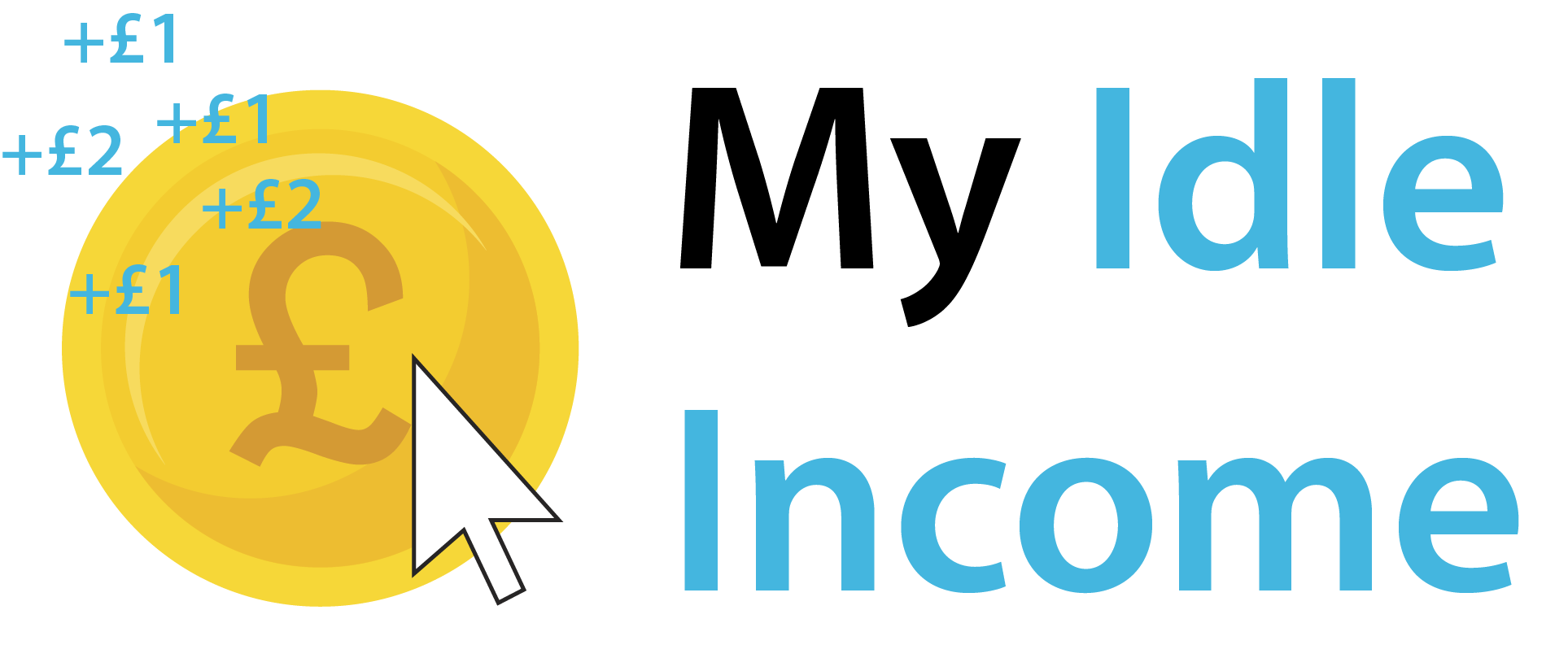






Leave a Reply