FreeBitco.in is one of my favourite money makers that I’ve discussed on this site.
Between the hourly rolls for free BTC and the 4.08% annual interest on balances, it’s a microcosm of what I’m trying to do with turning life into an idle game. If you haven’t signed up yet, I highly recommend you do so here.
Pretty much the only problem I have with the site is that it’s too manual. You have to keep a tab open and manually roll for up to $200 in free BTC every hour. That of course means you’re limited to only the hours you are both awake and at your computer. For me, that’s most of the day, but not everyone is so lucky, and even then there are typically around 10 or 11 hours I miss out on!
That’s where BitBot comes in.
BitBot is an Android app that auto-rolls on the FreeBitco.in faucet every hour. As long as you are connected to the internet, BitBot will attempt to roll. If not, it will simply wait until you are next connected.
What do you need?
For security purposes, you need to have 2-Factor Authentication enabled on your FreeBitco.in account. This helps to ensure you won’t lose your ‘hard-earned’ BTC!
Now, because the bot cannot automate captcha, you’ll need a no-captcha account. Don’t worry, it’s actually really simple to get. All you need to do is deposit more BTC into your FreeBitco.in account than you’ve won through the free rolls. I recommend just $10-$20 to be safe, but you may be comfortable with more (or less).
Maximize your earnings!
Remember FreeBitco.in offers 50% referral earnings, plus 25% of any interest their account generates. Set up your BitBot with a referral account so you can maximize your earnings! Use mobile data and you’ll still be able to make manual rolls on your main account on a WiFi connection.
Getting Started
In total, you’ll have to download two apps. Originally it was just one, but the developer felt as though two apps allowed for better stability. It certainly makes setting up more complicated than it once was!
First, the BitBot Auto Roll app. You can install it from Google Play or download the APK directly from the Github. I’d suggest the latter, since it’s usually more up to date.

Sign up with Google, and click the button to be taken to the BITBOT WEBSITE. From there, download the BitBot Synchronizer app and install it.
This app is almost identical to the Auto Roll app. As before, sign in with Google, then click the FreeBitco.in button under Synchronize. Now it’s simply a matter of logging into your FreeBitco.in account and pressing SYNC.

Now head back to the Auto Roll app. Press the FREEBITCOIN button under ‘Auto Roll’. Your account details should now appear here. Press the ROLL button, and you’re all set!

You should now be earning free Bitcoin automatically.
Congratulations! You’ve turned a manual earner into an almost completely passive one!
I’ve been using BitBot to automate FreeBitco.in for around a year now, and aside from the major update where the developer introduced a second app, I have had no problems at all. Earnings have been consistent and I’ve even cashed in some Reward Points for a free 0.001 BTC (around $10).
If you haven’t done so already, head to the BitBot website to get yourself set up.
Or if you’d like to browse more ways to make money online, check out the Passive Income section. Happy earning!
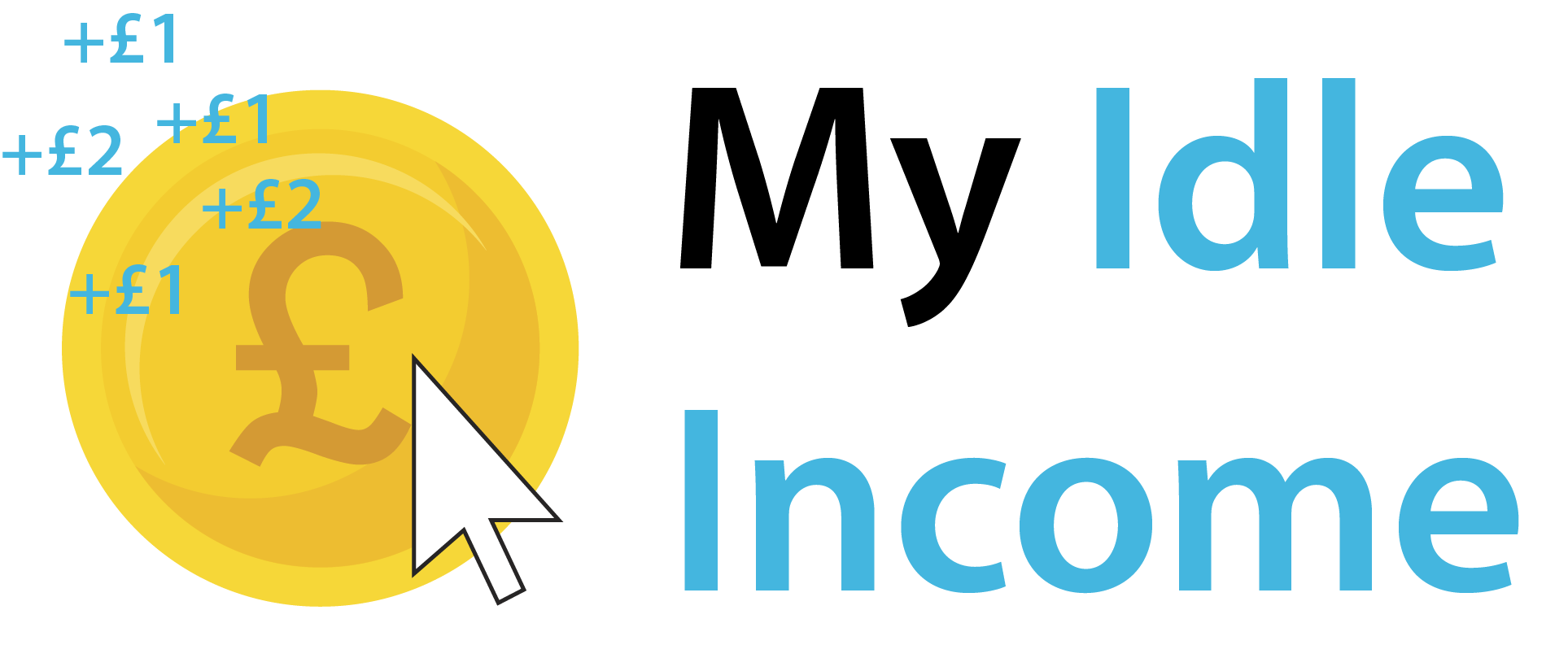








Travis
October 7, 2022 11:48 pmIt seems as if bitbot is eating up all my reward points I can’t seem to stop it it’s bullshit
Chris Bridgett
May 11, 2023 10:43 amThis is likely due to you not having a no-captcha account. FreeBitco.in will use RP to bypass the captcha, if this is the case.
As mentioned in the post, all you need to do is deposit more BTC into your FreeBitco.in account than you’ve won through the free rolls. I recommend just $10-$20 to be safe, but you may be comfortable with more (or less).
If you do have a no-captcha account, then it’s possible you have 24H Auto Bonus enabled. You can disable this option in the RP Settings tab.